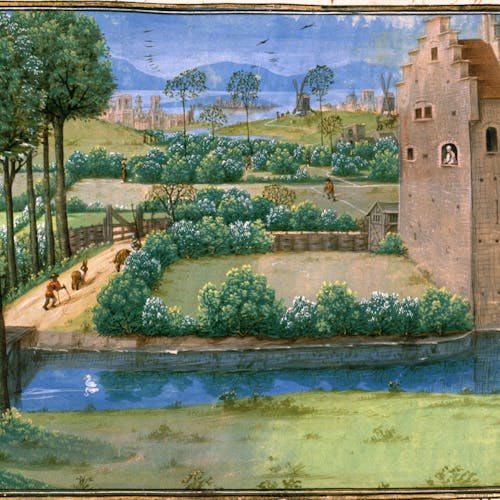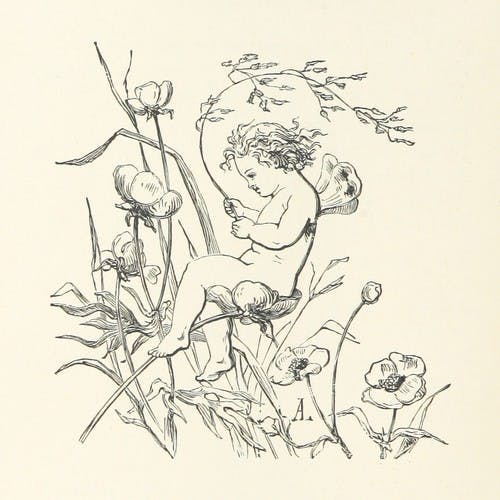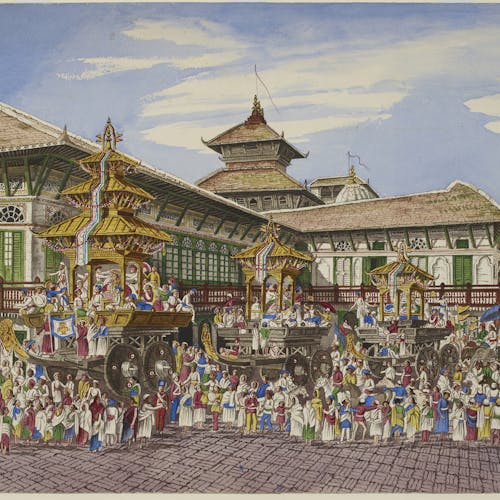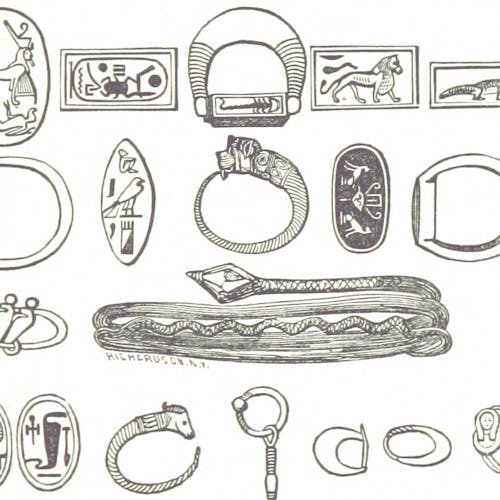Planning Your Digital Estate
- LegalMost of us are familiar with basic trusts and wills, where we legally specify who gets our assets when we die. But the world has moved on from just leaving our houses, cars, and X-Files comic collections to Aunt Gertrude. Read on to learn more about planning your digital estate.
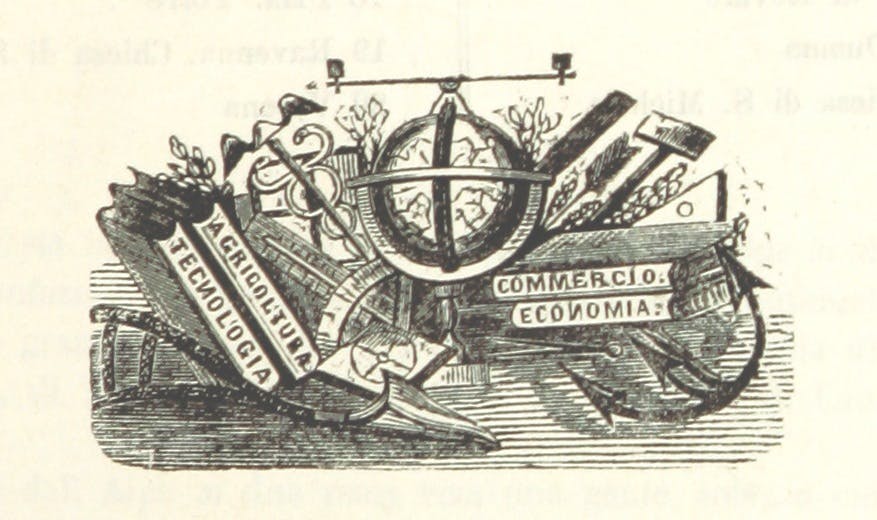
Just about all of us have digital assets, too, like photo and video archives, online payment accounts, or even cryptocurrency. We also have a myriad of other online accounts which will need to be accessed, managed, and/or shut down if something happens to us. What to do?
Friends, it’s time to take a digital inventory and talk to your attorney about legal provisions for your digital life.
Background: most states have adopted legislation to protect online users and providers, and also allow access to trustees, guardians, and others who have legal responsibility for an estate or incapacitated person. This legislation is called the Revised Uniform Fiduciary Access to Digital Assets Act (RUFADAA…I know!). RUFADAA sets up a basic framework for legal access to your digital life. This framework has three tiers:
1. Instructions in Online Tools: in some online tools, you can set up instructions for how access will be handled if you die or are incapacitated. It’s like setting up a digital power of attorney for that specific tool. These instructions take precedence over any other instructions you have provided, like in your will, trust, or power of attorney designation. So if your will names Engelbert as your trustee but your online bank tool says only Ludmila can log into your bank account, then only Ludmila can legally log into your online bank account. Be aware of that one!
2. Legal Documents: for online tools without any other instructions, access will be provided according to what you say in your will, trust, power of attorney documentation, etc. You can use these legal documents to provide access to all digital assets or just some of them. The point is that you need to get with your attorney and actually DO this. Otherwise your digital estate is going to be one big headache for the poor person who has to sort it out with no legal access.
3. Terms-of-Service Agreements: if you have an online tool without instructions and you also haven’t said anything about your digital assets in other legal documents, then the online tool provider’s Service Agreement is used to decide who has access. A lot of these online tools just terminate the account if you die, again leaving a huge headache if someone needs to get in there once you’re gone.
I don’t know about you, but the simplest and easiest course of action in my mind is to just lay out who has access to which digital assets in your estate planning documents. That way you don’t need to figure out where to enter instructions in your online tools or make sure those instructions don’t conflict with your other documents.
So if you’re going to make a list of who can get into what and who owns what, you have to start with the list! You may already have a list in some form or other, and here’s a list of some common types of digital assets to jog your memory:
1. Apps
2. Blogs
3. Calendars
4. Cloud Storage and File Sharing Sites
5. Contact Lists
6. Email Accounts
7. Financial Accounts (Banks, Cryptocurrency, Brokerage, etc.)
8. Medical Records and Images
9. Music
10. Photos
11. Shopping and Travel Sites
12. Social Media Accounts
13. Subscription Accounts (Hulu, Netflix, Prime)
14. Web Domains you Own
There are easy ways to make and maintain that list, and I recommend using a password manager to keep it secure. Ask a geeky friend what they use or do a web search.
Once you have the list, make sure to visit your attorney and get the appropriate language added to your estate planning documents. If you don’t already have these documents in place, you might want to read my post about why you need a will (and other estate documents). Get your basic documents done, and then keep your list of digital assets updated using your password manager.
And a quick note about leaving a huge list of your passwords to a loved one without giving them legal access: you could get them into a world of trouble by doing this. Technically, if someone else uses your credentials to log in they are hacking your account, even if you asked them to do it. They need your legal permission to log in, not just the list.
I wish you success and peace of mind in your digital estate planning!